
The bones tool can be a great way to simplify the shape tween process in flash - shape tween can be a very klunky way of animating with the bone tool some simple shape tweens - especially limb animations are made very simple.
However this tool does have some serious limitations - such as obligatory black outlines and some erratic behaviours that will hopefully be ironed out in future revisions
I will run through a very simple example of how to use the bone tool below:
1. Create a new flash file
2. draw or import a picture of a hand and arm
3. use the bone tool and draw out a bone by clicking and dragging for the upper arm.
4. Do the same for the forearm
5. continue creating bones for the hand.
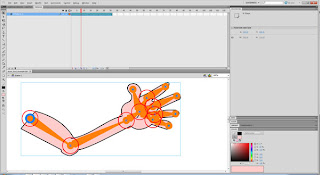
6. You can then animate the hand and arm by creating keyframes (F6) in the main timeline and clicking on the circular handles on the hand.
- The bones have IK (inverse kinematics) which basically means there is a heirarchy - if you rotate the first handle all the bones will rotate with that handle - if you move the handle on one of the fingers only that handle will move.
- You need to understand that each bone has limits to what it controls so don't go too crazy witht the range of movement or your lines will cross over.
- You cannot edit the graphic after you have applied the bones - unless you delete the bones
- There are more powerful parameters you can access in the properties tab - but that needs to be covered in another tute.




No comments:
Post a Comment